
Audience: This site is intended for Tulsa Technology Center (TTC) instructors who are just beginning to develop a Blackboard site in their programs.
Your Blackboard Program Site
You have been told by your Campus Director that you must comply with the Tulsa Technology Center initiative to add a Blackboard (Bb) component to your program. Now what? This site is designed to provide the next steps for getting your program component online.
Training
You must sign up for Blackboard Boot Camp to receive your Blackboard account. Training is scheduled at different times throughout the school year and at multiple campus locations. Contact Kay Hamilton at ext. 5041 for the training schedule and locations.
General Steps
The steps outlined below will give you a starting point for planning, organizing, and designing your preliminary Blackboard site.
- Determine the goal/purpose for your Blackboard site.
- Make an outline of each course component you want to include on your site.
- Think about which activities and materials should be delivered face-to-face and which can be delivered online.
- Gather the relevant course materials and content.
- Convert materials to appropriate electronic/digital formats as necessary.
- Establish the folder structure for your materials (by course within your program, by week, by topic/assignment, etc.).
- Build your site in Blackboard and add content.
- Review and evaluate your initial site according to District quality standards.
Additional Requirements
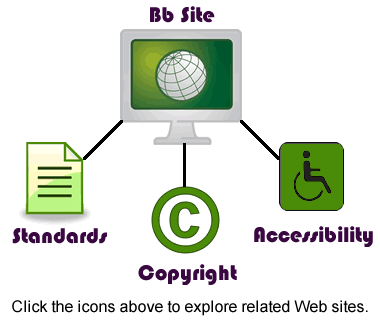
Links on this page open in a new window.
The concept map at right provides information related to the additional requirements you must keep in mind when developing your Blackboard site. Be sure to familiarize yourself with these requirements.
Do not hesitate to call Gina or Andrew in the Instructional Services department at ext. 5027 with any questions related to your site development.
Standards
Your Blackboard site must adhere to the District standards for quality online courses. Click the Standards icon above to access the SREB Standards for Quality Online Teaching. They are meant to guide the development of your site and serve as a evaluation tool. Make sure you understand the standards!
Copyright
It is your responsibility to make sure all materials on your site are used legally and ethically! Click the Copyright icon above to view the TEACH Act of 2002. The TEACH Act can be applied to the materials on your site. Get to know the guidelines of this copyright law. If you are unsure about the legality of using certain materials, find alternatives! Call the Instructional Services department for assistance in selecting appropriate, legal materials.
Accessibility
To comply with the TTC anti-discrimination policy, all materials on your site must meet accessibility requirements. Click the Accessibility icon above to review Section 508 of the Rehabilitation Act. Apply Section 508 requirements to all media used in your site. Call the Instructional Services department for more information on the tools available to help you meet the accessibility requirements.